I have recently moved all my websites, including WordPress blogs, to a new VPS hosting, a SSD Cloud Hosting at DigitalOcean. It is important to keep my blogs up all the time as they are the money cows that keep generating incomes. If there are down for a few days due to the process transferring, I may have lost some earning as well as search engine crawlers might think my sites are no longer active.
To prevent that from happen, I have made up a plan before I transfer all my websites from my previous hosting to DigitalOcean.
Get New Hosting Account Ready
Before moving your websites to another web hosting, register and get the new hosting account ready. The new account need to be ready a few weeks before your previous web hosting’s contract end. Login in to your new hosting account and try to setup a new website and check the accessibility.
Make sure the new hosting computer has all the software you need to run your websites. If you are using a VPS or dedicated hosting, make sure you have install the latest software supported by the WordPress (if you are running WordPress blogs).
Setup all the user accounts, emails, and database as they were in the old hosting computer.
Transfer Your Websites Files
Backup your websites, including the database backup. Restore websites and database backup at new hosting. You need to do this before changing the name server of your domain name. Test your websites using IP address at your new hosting computer. Make sure they are working properly. Click on links on your page to make sure your websites load correctly.
Install Web Analytics
Install a web analytics on your websites at both old and new hosting, Google Analytics or Statcounter are pretty good. Optionally you can use the web analytics that comes with your hosting package. This is to track whether your visitors are visiting your old or new websites.
Change Name Server
Change the name server of your domain name at your domain name registrar. Changing a name server can typically take 0 to 24 hours to take effect but it may take days to go into full effect.
Monitor
Try access to your websites using domain name after the name server has been resolved. Use the “ping” utility on your computer to ping to the domain name to check that you are on the right server.
Monitor the web analytic. Since you are now having websites running at both old and new hosting computer, your visitors will slowly moving from your old hosting to the new hosting. The transition might take days or weeks. Until you don’t receive any traffic from your old hosting company, that means your name server is fully resolved. And now you can terminate your old hosting service.
Now you will have minimum down time as the old hosting and new hosting are serving your visitors during this transition period.

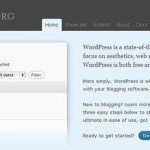




Leave a Reply