Sometime your WordPress’ anti spam software (e.g. Akismet) may not able to stop all the comment spam because the comment looks too real to it and to human too. In this case, you will need to identify the comment whether it is actually a real comment or it is automatically submitted by software.
Someone who made a comment must have visited your site. That’s it, if he or she has not visited your site but his or her comment is posted on one of your post. Then it is very high possibility that the comment is a spam comment.
How do you ensure someone who left a comment on your blog actually visited your site? The best way to do it is by looking at the IP address where the computer submitted the comment.
In WordPress, when someone has made a comment, his computer’s IP address is recorded. With the IP address, you can check the IP address against the IP address recorded in your website’s stats counter.
One of the stats counter software that allows you to look up an IP address is Statcounter. After you have logged in into Statcounter, select your blog website’s statistic and then click on the “Look Up IP address” link on the left.
Key in the IP address where your WordPress comment entry came from and click “Search!”. If an entry is matched, that means he or she who submitted the comment has actually visited your website before.


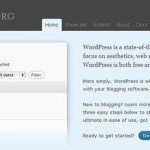


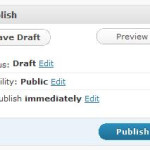
Leave a Reply