It is quite troublesome every time when blogger wants to rename a post’s permalink URL after he or she has renamed the post’s title in WordPress’s administrator page. Blogger needs to click the Edit button next to the permalink URL and modify the text accordingly.
Blogger now can do it with a easier way with this simple trick. After you have changed the post title, click the Edit button next to permalink’s URL, empty the text inside and click Save. WordPress will automatically write the full permalink URL again for you.
That’s all what you need to do to rename the whole permalink URL. Simple right? Have fun!
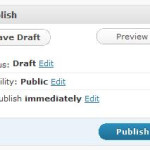



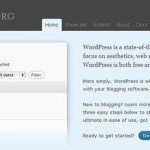

Leave a Reply