Gmail developers make more enhancement to the Gmail labeling. Previously, Gmail has the new label menu added with shortcut keys, now it comes with drag and drop, hiding and more features.
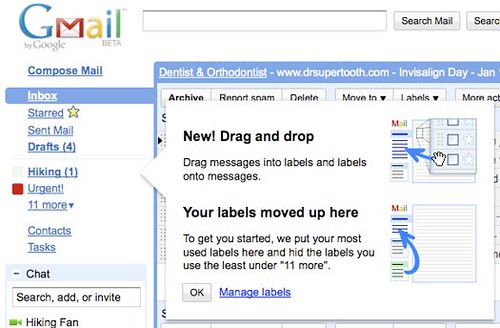
New location for labels
The new labels are now located at your left sidebar (or on the right, for those of you using the Arabic, Hebrew, or Urdu versions of Gmail). The labels are grouped together with other system labels such as inbox and spam.
Label hiding and showing
Instead of showing a long list of labels (if you have a long long list as what I have), Gmail now show only a few labels and you can access to the rest by click the more link.
You may have named your label ++somthing to make it on top previously. Now the control is on yours. You can simple drag and drop to reorder the labels.
Drag and Drop
This is the coolest feature I like the most. You can now drap messages and drop to label or drag label and drop to messages. Drag and drop messages to label is just like using the “Move to” label function. While drag and drop label to messages is just like using the “Label” message function.
Read more at Gmail Blog.


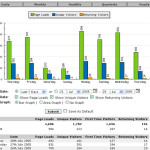



Leave a Reply