WordPress.org has released its latest WordPress Version 2.8, named for noted trumpeter and vocalist “Chet Baker“. WordPress Version 2.8 is now available for download.
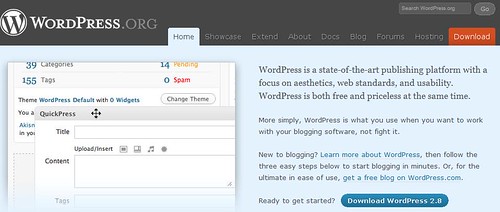
WordPress Version 2.8 has some noticeable improvement to its to themes, widgets, taxonomies, and overall speed. Besides, it is now much more easier to use than the previous versions.
Like the plugin’s auto-installation feature in Version 2.7, you can now install WordPress themes with clicks in the Admin panel itself. You can browse, preview and then install the theme you like right from your blog admin panel.
The widget interface was completely redesigned to allow you to do things like edit widgets on the fly, have multiple copies of the same widget, drag and drop widgets between sidebars, and save inactive widgets so you don’t lose all their settings.
Here’s a quick video overview of everything in the new release:
Other WordPress Version 2.8 Highlights
- New drag-and-drop widgets admin interface and new widgets API
- Syntax highlighting and function lookup built into plugin and theme editors
- Browse the theme directory and install themes from the admin
- Allow the dashboard widgets to be arranged in up to four columns
- Allow configuring the number of items to show on management pages with an option in Screen Options
- Support timezones and automatic daylight savings time adjustment
- Support IIS 7.0 URL Rewrite Module
- Faster loading of admin pages via script compression and concatenation
Read more at WordPress Blog and WordPress Codex about Version 2.8.
You can download WordPress Version 2.8 and install/upgrade your existing WordPress blog or you can use the automatic upgrade feature in WordPress itself (for Version 2.7).
Make sure you have backup your WordPress directory and WordPress database before doing the upgrade.
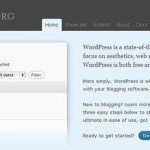
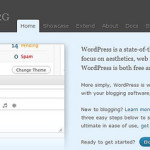




[…] = 'szehau'; WordPress is now version 2.8 and available for public to download. I have upgraded all my blogs to WordPress Version 2.8 without […]