Google Reader is a very useful online tool that allows users to subscribe their favorite feeds at a central website and manage the feed subscription under the same website too. Google Read is now available in desktop version.

You can now read and track your feeds and Google Reader subscriptions directly from your desktop. The new application is called Google Reader gadget and it is designed to be familiar for existing Reader users. It is also compact like other Google Desktop gadgets.
To install Google Reader gadget, you will first need to install Google Desktop (a desktop application make search your PC faster and come with gadgets and sidebar).
To start, download and install Google Reader gadget. Sign in your Google account. If you select a subscription, your gadget will update automatically with new posts. Clicking an item opens a larger view where you can see the item preview and perform familiar actions such as star, share, and email.

[Read more at Google Reader Blog]




Leave a Reply