For the past few months, Google Adsense has been gradually inviting publishers to integrate their AdSense accounts with Google Analytics. On April 29, 2009, Google has announced that this feature is now available to all publishers on its Adsense blog and Analytics blog.
To link up your Google Adsense and Google Analytics:
- Login into your Google Adsense account.
- At the main page (“Reports”->”Overview”), you will see a link “Integrate your AdSense account with Google Analytics”, click on that link.
- Follow the on-screen instructions.
The video below explain the step by step linking process
Please note the integration may take few days to be done. After you have link your accounts, you will get some useful and interesting reports at Analytics. These are the reports you going to get:
- The Top AdSense Content report allows you to see more details about specific pages on your site and analyze ad performance. For instance, if you find that some of your pages generate a high number of pageviews but aren’t monetizing as well as other pages, you can focus your optimization efforts on improving these pages.
- The Top AdSense Referrers report can help you see how different incoming traffic sources contribute to your revenue.
- Last, the AdSense Trending report lets you analyze how your site generates revenue during different times of the day and different days of the week.
The reports are pretty comprehensive and detailed. You can now analyze your site content by keywords, page, and etc to find out what kind of content can make you profit the most.
Check out this video to get a better understanding of how to use these reports:
Enjoy the new feature and happy earning!
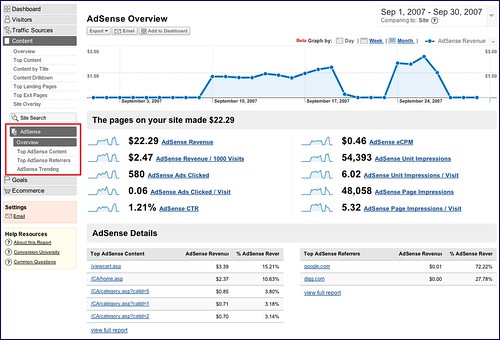


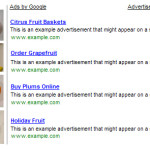

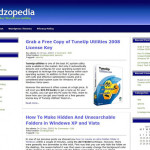

Leave a Reply