Google Adsense has just announced “Google Ad Planner”. Google Ad Planner’s Publisher Center is used to showcase your site and to help publisher increase the visibility of your sites to potential advertisers.
If you have a Google Adsense account and looking to attract advertisers to target specific ads on your, you may want to looking into Google AdPlanner’s Publisher Center.
With Google Ad Planner, you can:
- Define audiences by demographics and interests.
- Search for websites relevant to your audience.
- Access aggregated statistics on the number of unique visitors, page views, and other data for millions of websites from over 40 countries.
- Create lists of websites where you’d like to advertise and store them in a media plan.
- Generate aggregated website statistics for your media plan.
To start, your will need first to to claim you sites’ ownership. You can either do it via Google Webmaster Tools or DoubleClick Directory.
Then manage your site information like description of your site, URL of a page on your site that describes ways to advertise with you, categorize you site content and define the advertising types, formats, and sizes that your site supports.
At last, you will need to control what Google Analytics’ data you are going to share with advertisers.
See more about Google’s Ad Planner Publisher Center:



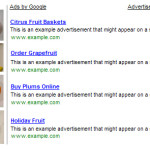

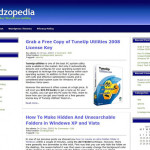

Leave a Reply