How do you know your Gmail account’s actitivies like the date and time when you signin, access type (mobile, web and etc) and the IP addresses where you signin your Gmail mail account.
Sometime you may have signed in at other PC (like cyber cafer, friends’s house and etc) and may have forgotten to sign out. How can you ensure that all your Gmail mail account sessions has been signed out.
You can monitor your Gmail account activities easily from Gmail itself. Gmail does provide a feature that allow users to see the last few activites of their accounts. To see your Gmail activities, goto the bottom of Gmail page, click on “Details” link next to “Last account activity: XX minutes ago on this computer”.
Gmail will show you an alert if there are other active sessions have been created at other places. To ensure nobody sneak into your account and read your personal email, be sure to sign out all other sessions. Also, always check your Gmail account activity to ensure nobody sign in your Gmail on behalf of you, if it does, change your password!
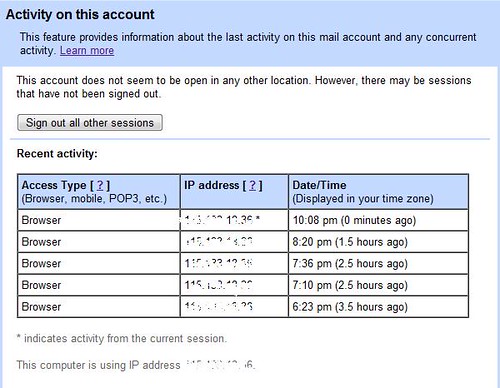
Use a strong password is the best prevention. 🙂
but you still can’t prevent any signed-in session that has been left out unintentionally at other PC 🙂 People still can read your emails 😀