New in Gmail Lab. You can now search the web just right in your Gmail and you can add the search result into your email and chat.
To enable this feature in your Gmail, click on the “Settings” on top of your Gmail. Then click on “Labs” tab and look for “Google Search”. Choose the enable option and click the “Save changes” button to apply the changes.
Read more about Google Search in Gmail.
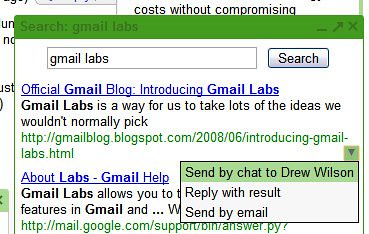
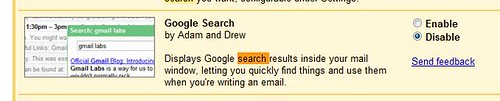



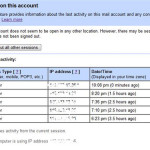


Leave a Reply