Gmail’s Labels menu now comes with auto-complete and a “move to” features. The new “Labels” button makes labeling messages even easier and auto-complete will take it from there. The “Move to” button if for label and archive in just one step, just like moving the message to a folder.
To label a conversation, while you are reading the message, click the Labels drop-down menu or if you have keyboard shortcuts enabled, type l. From there you can search the label you like. The auto-complete feature will help you quickly select the label you want. You can create new label by selecting the Create new too. The Create new is only appear while you are in reading coversation/message mode.
To label and archive the coversation/message in single step, while you are reading the message, click the Move to button or the keyboard shortcut v and select the label you want. Again, you can use the auto-complete feature to look for the label you want quickly.



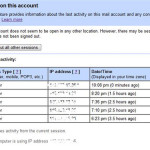
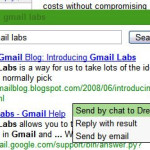


[…] Gmail’s Label Menu […]