When writing a blog post, you may want to put some photo in the post but host it on flickr.com. How will you get an photo URL in flickr.com? Browse to the photo page, view the HTML source code and look for the photo URL?
They are a few way to do it:
Firefox
Browse to the photo page in flickr.com, right click the image and click “Copy Image Location”.
Google Chrome
Browse to the photo page in flickr.com, right click the image and click “Copy Image URL”.
Internet Explore
The view source code way?
The better way
To get the URL of the actual image file, find the photo you want to use. Click the “All Sizes” button above it and select the size you want. If the photo is yours, two text fields appear below the photo. The first contains a snippet of HTML that will produce the photo on your web site, with a link back to the photo page on Flickr. The second contains the URL of the image itself. Simply copy and paste the one you want into your web site.
If the photo isn’t yours, you may not be able to access the Different Sizes page (if the owner doesn’t allow downloads of the photo).

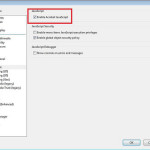
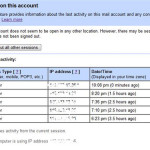


Leave a Reply