I have recently tried to upgrade my WordPress blogs from version 2.6.x to version 2.7 using WordPress Automatic Plugin but failed due to file permission errors.
I’m not sure what was happening but after some investigation, I found that UID and GID of some of my files in WordPress directory had been changed to “apache”. I have no idea why the file and group owner of the files have been changed. I guess it might be cause by WordPress Automatic Plugin when upgrading some of the file of WordPress.
Anyway, the upgrades were finally done successfully by setting the owner back to the correct one. Thanks to the FileZilla FTP upload program that let me easily identify which files cannot be overwritten due to file permission problem.
The new WordPress 2.7 is great. At first sight you can see there is a big improvement at the admin dashboard. You will feel the screen is much “larger” than the previous design.
Here are some of the new features to the user:
- Plugin Installer – The plugin installer allows for installing plugins from the WordPress Administration panels. You can search for plugins by tag, plugin author, or by subject. It also lists the featured, most popular, and recently added and updated. When you click on the title of a plugin, you can see the details and choose to install it into your WordPress plugin list.
- WordPress Upgrader – The WordPress Upgrader will give you the option of downloading, installing, and upgrading to the latest WordPress version from your Administration Panel. The upgrader can be executed by clicking on the “stay updated” link at the bottom of the screen. It will take you to a page that will ask you whether you want to download the latest version or update automatically. Update automatically will download the latest version of WordPress and install it over the current installation.
- Administration Panel – The WordPress Administration panels are undergoing another set of changes. The general look and navigation are intended to make the administration interface highly customizable as well as faster and easier to use. Other parts of the Administration panels are being improved to ease the administration tasks. Improvements so far have been made to the comments view, the posts and pages management panels.
- Sticky Posts – WordPress 2.7 will include Sticky Posts check box on the write screens. This will place the post at the top of the front page for posts and keep it there after new posts are made.
- Admin Comment Inline Reply – The Administration Comment Panel inline reply to comments opens a JavaScript HTML window that allows for replying to the comment. This enhancement is over having to visit the article and using the comment box. The dialog window can be resized and will save the resize state only while on that page. Going to a separate page will not save the resize state. The dialog also has buttons for adding HTML tags, but does not use TinyMCE.
- QuickPress – The new QuickPress module on the Dashboard provides a fast way to create drafts or posts that don’t require the full metadata options of the Add New Post screen. Drafts created with QuickPress will be listed immediately in the Recent Drafts module on the Dashboard.
- Recent Drafts – A module will now appear on the Dashboard displaying links to your most recent drafts, for quick access to posts in progress.
- Dashboard Comment Moderation – In 2.7 you will be able to moderate new comments directly from the Dashboard, including the new Reply to Comment function.


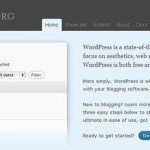



Leave a Reply