As a blogger who using WordPress for blogging, I would highly recommend the following plug-ins for WordPress user.
Akismet
Akismet is a default pug-in comes with WordPress. It is a must because it helps you to filter most of the spam comes to your blog via comments. It checks your comments againt the Akismet web service to see if they look like spam or not.
Make sure you have activate this plug-in. You will need WordPress API Key in order to make it run.
FeedBurner FeedSmith
FeedBurner FeedSmith was originally developed by Steve Smith and it was then continue support by FeedBurner itself. The plug-in detects all ways to access your original WordPress feeds and redirects them to your FeedBurner feed so you can track every possible subscriber.
Once you have activate this plug-in, you can redirect all the feed traffic to FeedBurner server, which is good for lower down your site’s server load (especially when a lot of people/copycat subscribe to your feed). Besides, FeedBurner can also helps you to keep tracking your feed’s stats. Since now FeedBurner has been bought by Google, your blog can expect to get a better index in Google search engine database.
Google XML Sitemaps
This plug-in will generate a sitemap of your WordPress blog which is supported by Google (and probably more search engines e.g. YAHOO). With sitemap, your wordpress blog will get better index in search engines as well.
Sociable
This plug-in automatically add links on your post to popular bookmarking sites. Your visitor can easily bookmark your post with just few clicks. Besides, the bookmarking sites will help in driving traffic to your blog too.
WordPress Automatic Upgrade
This plug-in allows a user to automatically upgrade the WordPress installation to the latest one provided by wordpress.org using the 5 steps provided in the WordPress upgrade instructions.
With this plug-in, you no longer need to create your own backup of WordPress files and database; you no long need to download the latest runtime and then upload to your web server; you no longer need to deactivate and reactivate all the plug-ins one by one during the upgrade. All these can be done in just few clicks!
I know there are a lot of useful plug-in out there but at this moment, to me, they are the most important one!


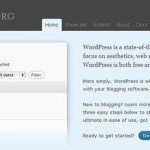



Leave a Reply